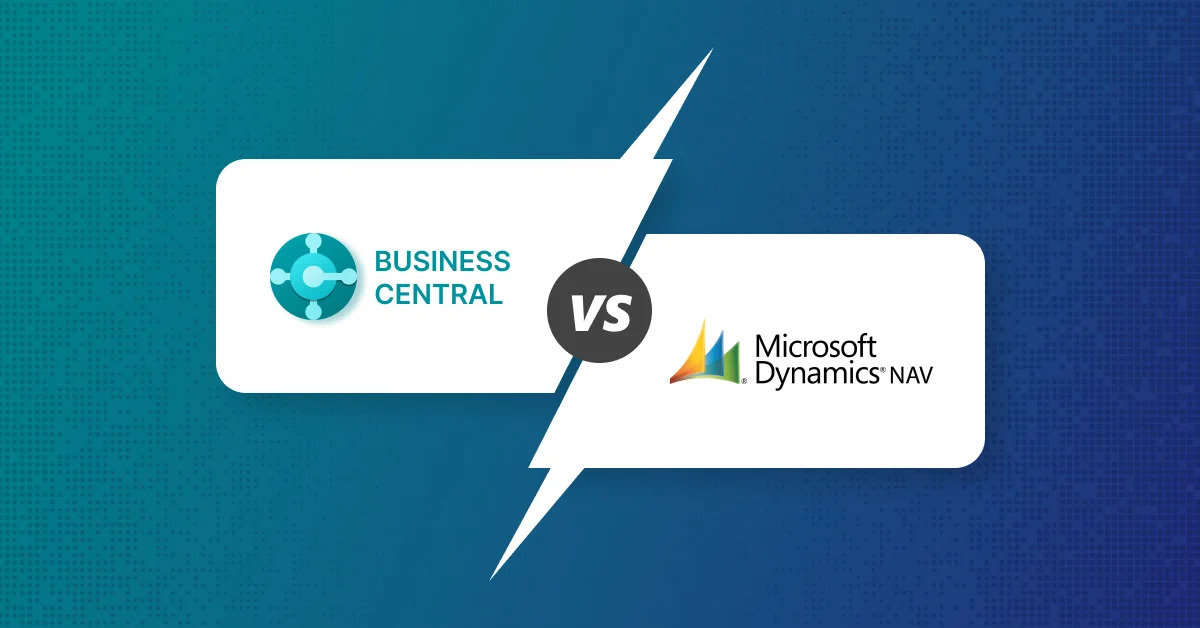The technological landscape is in a constant state of evolution, and for businesses relying on Dynamics NAV 2009, the shift to Dynamics 365 Business Central stands as a pivotal upgrade. This transition isn’t merely an update; it’s a strategic move that aligns businesses with enhanced functionalities, improved performance, and future-ready capabilities. Partnering with a Dynamics 365 expert is essential for a seamless migration and sustained support.
Understanding Dynamics NAV 2009
Dynamics NAV 2009 has been a stalwart ERP system for numerous enterprises, offering robust financial management, supply chain capabilities, and more. Over the years, businesses have benefited from its features, yet the changing dynamics of the market necessitate an evolution to stay competitive.
The Case for Upgrade
The transition from Dynamics NAV 2009 to Business Central isn’t merely a software update; it’s a transformative leap. Business Central is built on the foundation of NAV but introduces cloud compatibility, enhanced analytics, improved security, and an intuitive user interface. This evolution empowers businesses with greater agility, scalability, and efficiency, ensuring they stay at the forefront of innovation.
Key Benefits of Upgrading
Cloud Compatibility: Business Central offers cloud-based deployment, facilitating remote accessibility, scalability, and cost-efficiency.
Enhanced Analytics: The upgrade introduces advanced analytics capabilities, providing insightful data-driven decision-making opportunities.
Improved Security Measures: With Business Central’s updated security protocols, businesses benefit from heightened data protection and compliance adherence.
Intuitive User Interface: A more user-friendly interface ensures smoother navigation and quicker adoption, boosting overall productivity.
Dynamics 365 Partner: Your Trusted Ally
A successful migration from Dynamics NAV 2009 to Business Central necessitates expert guidance. Collaborating with a Dynamics 365 partner ensures a structured approach to the transition. These partners leverage their expertise, experience, and in-depth understanding of Dynamics 365 implementation to streamline the process.
The Implementation Journey
Assessment and Planning: Understanding the unique requirements of the business, assessing data integrity, and strategizing the migration plan.
Customization and Configuration: Tailoring Business Central to align with specific business needs and workflows, ensuring a seamless transition.
Data Migration: Transferring data from NAV 2009 to Business Central while maintaining accuracy and integrity.
Training and Support: Providing comprehensive training sessions for users and offering ongoing support post-implementation.
Dynamics 365 Support: Ensuring Continuous Success
Post-implementation, the Dynamics 365 support becomes integral. This support extends beyond troubleshooting technical issues; it involves continual optimization, updates, and guidance to maximize the potential of Business Central.
Embracing Microsoft Solutions Partner Expertise
Partnering with a Microsoft Solutions Partner enhances the Business Central experience. These partners possess in-depth knowledge, access to resources, and direct support channels, ensuring businesses leverage the full spectrum of Dynamics 365 capabilities.
Addressing Potential Challenges
While the shift from Dynamics NAV 2009 to Business Central offers a multitude of advantages, it’s crucial to acknowledge and address potential challenges. Legacy customizations, data migration complexities, and user adaptation are among the common hurdles. However, with a strategic approach and expert guidance from Dynamics 365 partners, these challenges can be effectively managed.
Customization Transition
Legacy customizations in NAV 2009 might not seamlessly translate into Business Central. A careful evaluation of existing customizations is necessary, followed by strategic adjustments to align them with the updated platform. A Dynamics 365 partner assists in identifying necessary modifications, ensuring a smooth transition without compromising functionality.
Data Migration Strategies
The migration of data from Dynamics NAV 2009 to Business Central requires meticulous planning. Data cleansing, mapping, and validation are critical stages to maintain data integrity. Collaborating with experts proficient in data migration ensures a streamlined process, minimizing disruptions and ensuring accuracy.
User Adoption and Training
One of the pivotal aspects of a successful upgrade is user adoption. The intuitive interface of Business Central may differ from NAV 2009, necessitating comprehensive training sessions. Dynamics 365 partners facilitate smooth user transition by providing tailored training modules and ongoing support, ensuring a rapid adaptation to the new system.
Post-Upgrade Optimization
The migration journey doesn’t end with implementation; it evolves. Continuous optimization and updates are essential to leverage the full potential of Business Central. Dynamics 365 support from expert partners ensures that businesses stay updated with the latest features, enhancements, and best practices.
Conclusion
The transition from Dynamics NAV 2009 to Business Central isn’t just a technological upgrade; it’s a strategic business decision. Embracing this evolution positions enterprises to thrive in an ever-evolving market landscape. Collaborating with a Dynamics 365 partner and leveraging the support of a Microsoft Solutions Partner are pivotal steps in ensuring a successful transition, enabling businesses to harness the full potential of Dynamics 365 Business Central.